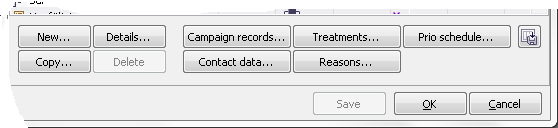
In the Campaign treatments window you state what is to happen with a campaign record
To open the Treatments window you select, in the Campaigns main window, the campaign for which you want to change treatments for the campaign records and then click on the Treatments... button.
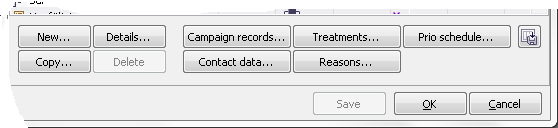
Different feedbacks can lead to different treatments. All feedbacks cannot lead to all kinds of treatments. The feedback Busy should e.g. not close a campaign record but rather postpone it. What is to happen to the campaign record if there is still a busy tone after several call attempts is decided via so-called rule based treatment.
In the upper part of the window you configure the treatments that will occur after feedback for a handled campaign record.
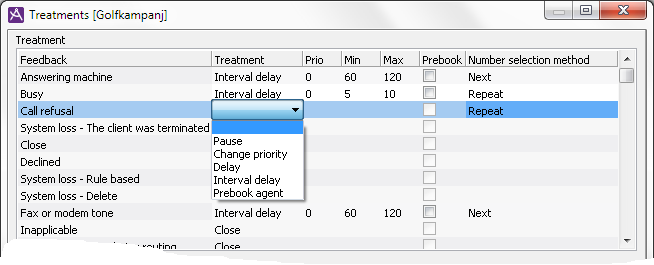
In the Feedback column you see all predefined feedbacks that can be selected from CallGuide Agent. You cannot create new feedbacks.
In the Treatment column you choose what will happen when a specific feedback is given in CallGuide Agent.
The following options are available:
|
Pause |
Pauses the campaign record. |
| Close |
Closes the campaign record. Only possible to choose for rule governed treatments. |
| Change priority |
Changes the priority of the campaign record in relation to other campaign records in the campaign. In the Prio column you set the priority using a figure between 1 and 9. |
| Delay |
Postpones the campaign record by exactly X minutes. The number of minutes is entered in the Min column. The priority for the campaign record can, at the same time, be changed via the Prio column, and choice of number selection method. |
| Interval delay |
Postpones the campaign record randomly within a time interval given in minutes, e.g. 60 – 240 minutes. The interval is entered in the Min and Max columns. The priority for the campaign record can at the same time be changed via the Prio column, and choice of number selection method. |
| Pre-book agent |
Change general record to call made by pre-booked agent (primarily for silent calls). |
You enter additional facts for the chosen treatment in the Prio, Min, and Max columns.
In the Pre-book column you specify, by a tick in the box, that the record, in addition to other treatments, if any, is to be called by a pre-booked agent.
In the Number selection method you specify how CallGuide picks telephone numbers to call:
All feedbacks cannot lead to all kinds of treatments. The Close treatment can e.g. only be given for feedbacks that in statistics are meant to account for records closed. These feedbacks are Close, Decline, Inapplicable and the different variants of System loss. You cannot change any attributes for these feedbacks and they are always displayed at the bottom of the upper list.
Personal campaign records may require special handling. For example, a treatment for No answer could be Postpone 24 hours for a general record but must be Postpone one hour for a personal campaign record, because the agent responsible for the personal campaign record more often than not has agreed to come back later the same day. In the middle of the Campaign treatments window, you configure the treatments that will take place after feedback for handled personal campaign record.
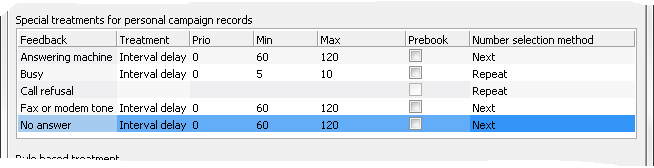
For the following five feedbacks it is possible to choose automatic treatments:
CallGuide contains a number of special rules that can be configured per campaign. These rules are used to rule in detail further handling of a campaign record having been given one or more of the following feedbacks.
In the bottom part of theTreatments window you configure Rule based treatments, just as for the treatments at feedback above.
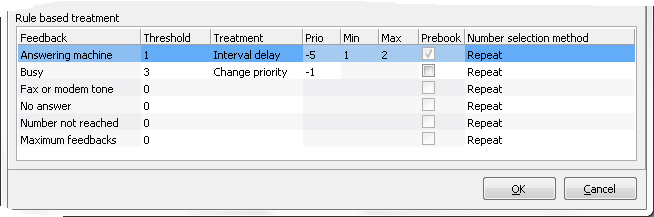
In the Threshold column you use a figure to define how often this feedback must be given for a rule based treatment to take effect. If you do not want any rule to be configured for this feedback, you enter the figure zero. The feedback is then ignored and is not counted in the total number of feedbacks.
If the Treatment column is left blank, no treatment will be take place for this separate feedback. If you select a treatment anyway, it will take effect the first time the threshold is reached. After that, the feedback will still be counted in the total number of feedbacks, but the treatment is not carried out.
The rule based treatments do not apply to personal campaign records, meaning that if a personal campaign record gets e,g, Answering machine as feedback, the Close automatic treatment is not carried out, even if the threshold has been reached.
In the Feedback column you find the Max Feedbacks option. In the Threshold column you enter the total number of feedbacks to be reached before a rule based treatment applies, i.e. when the total of the feedbacks Busy, No answer, Fax or modem tone, or Answering machine reaches the set threshold, the treatment selected in the Treatment column will be executed.
If there are both a general treatment and a rule based treatment configured for the same feedback, both these actions will be executed when the threshold for the rule based treatment has been reached.
The feedback Answering machine is to lead to the priority of this campaign record to be lowered by one (-1). This has been stated in the upper part of the Campaign Treatments window, the Treatments column.
At the bottom part of the Campaign Treatments window, the Answering machine feedback has been set to the threshold 5. The fifth time the record is called there still is an answering machine and the agent gives the feedback Answering machine.
The threshold for the rule based treatment is thereby reached and the priority of this campaign record will be lowered by two (-2).
Configuration of Max feedbacks is not automatically affected if you change another feedback, e.g. Busy tone. CallGuide primarily looks at Max feedbacks. It would therefore be appropriate to set the threshold for Max feedbacks to a higher value than Busy tone (and other feedbacks).
If you have specified for Max Busy tone that the campaign record’s priority should be decreased when the number has been busy twice and for Max feedbacks that the campaign record should be closed after two failed call attempts the call record will be closed after two calls resulting in a busy tone. What you have configured for Max Busy tone is in other words of no use.
The Reestablish later feedback is set for a campaign record when an agent has promised to return to the customer at a certain time. When Reestablish later is selected, all counters used for rule based treatments are reset, and the feedback is calculated from start again. This is done in order to prevent the campaign record to be closed as soon as the agent has tried to reach the customer only once without success.
The Number could not be called feedback can be set by CallGuide Dialer at temporary telephony problems. If CallGuide Dialer has given this feedback the record cannot be closed. A frequent feedback of this type, however, indicates that it is instead the telephone number that is defective in some way. By defining a rule for Max number feedbacks you will be able to close defective records using the Number could not be called feedback.
If a campaign record contains several telephone numbers, it does not matter which of the available telephone numbers that resulted in a specific feedback.